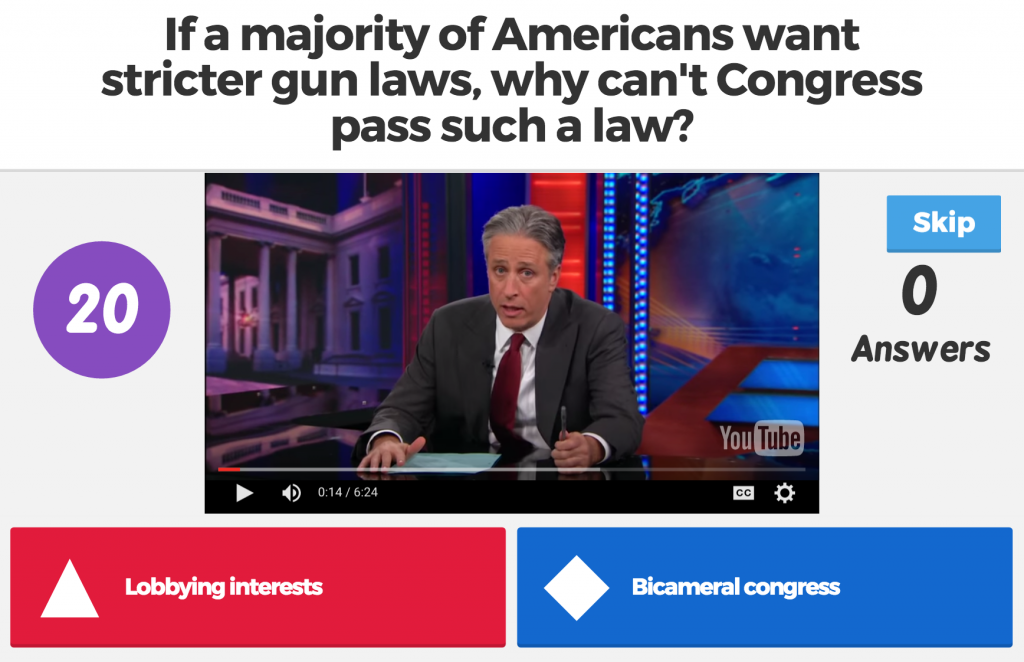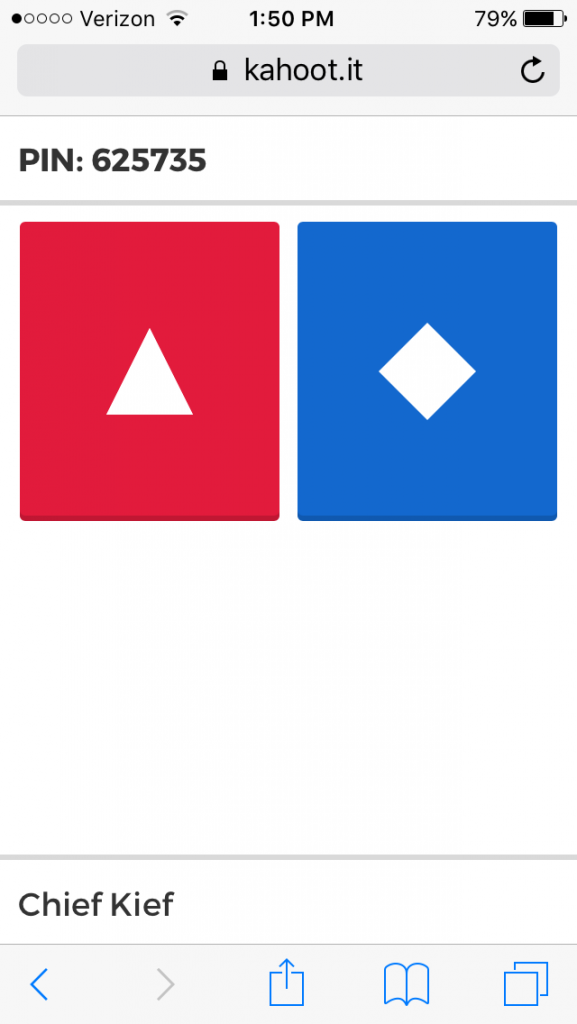I came across another great article in my Twitter feed the other day that describes “Four Powerful Assessment Tools in the Chromebook Classroom” and it’s definitely worth reading. Despite the title’s reference to Chromebooks, these digital tools can be just as effective in a BYOD classroom when a Chromebook cart is not available. They are all great tools that can certainly benefit all teachers, but especially those who, for this year’s evaluation, chose element 3.4 in the MPS Professional Growth Profile: Using Assessment and Providing Feedback. This is the one I chose for mine, so I would love to help you design assessments this year, with or without the products mentioned here.
I got to see how effective digital assessment tools can be in John Harris’s US Civics class just this morning. John was using a tool I highly recommend (though not mentioned in the article above) called Poll Everywhere to poll his students on their personal positions regarding our natural rights as citizens. The engagement factor was off the charts…in fact, one student who returned from a bathroom break during the poll, was visibly upset that he had missed part of the activity, and quickly asked if it was too late to join. All he had to do was bust out his smartphone and he was in.
I’ve blogged about formative assessment tools like Socrative and Poll Everywhere previously in this space, but I wanted to share the article at the top of this post since it focuses on a relatively new tool that is gaining in popularity called Kahoot. This tool is unique in that it emphasizes game-like competition and goes out of its way to draw students’ attention away from their devices by putting essential content on the overhead display at the front of the room. It’s got three modes: Quiz, Survey, or Discussion. Discussion mode is cool in that it allows you to present students with options to generate whole class discussions like agree or disagree, and you can even embed a YouTube video to prompt thinking while they’re deciding. It might look something like this…
…and students, who get to make up nicknames for themselves, see something like this on their devices…
So again, the minimal content on the device really draws attention to the overhead display, making for a more fun, communal experience.
But the digital assessment tool that really has me intrigued is one that Mike Ginsburg, our new ITS at Brown and the elementary schools, turned me on to. It’s called Formative and can be found at goformative.com. Its got some pretty big innovations: it allows students to draw their answers on a computer with a mouse or with their fingers on a tablet; it allows teachers to upload Word docs or PDFs and make them interactive quizzes; and it allows teachers to give live, real-time feedback on each quiz question. And like all of the tools mentioned in this post, with Formative, collecting quantitative data is a breeze. Just watch the video below.
Let me know if you’d like to explore the possibilities of any of the tools mentioned above…I’d be psyched to develop some ideas for your classroom with you.