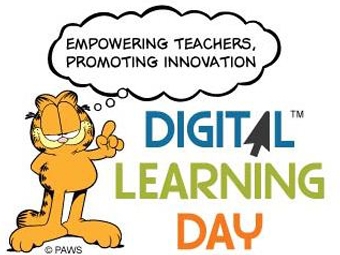Today marks the seventh year the folks at Digital Learning Day are celebrating digital learning. As I wrote about this day four years ago, isn’t the term itself redundant, considering the Digital Age we live in where pretty much anything you want to know or learn can be found on the Internet? And when I consider all the effective ways my colleagues in Madison leverage technology to make our students’ learning experiences richer, more personalized, more authentic, at this point I have to wonder, Can we even afford to take the digital out of learning?
To me, pretty much every day is digital learning day. But in the spirit of the occasion, I thought I’d take this opportunity to highlight a digital tool that you may not be familiar with. It’s a powerful collaboration tool called Padlet, which is essentially a virtual bulletin board. It’s free, easy to use, and makes students’ thinking visible. So how does it work? Take, for example, the way Polson Health teacher Susan Quinn is using it in part of her 7th grade Drug Unit. In order to encourage her students to make healthy choices about drug and alcohol use, it was important for her to not just give her students information about drugs, but to get them to reflect on the basic human needs that drive all of our choices and the ways we can meet these needs in positive and negative ways. After teaching students about the emotional needs of Love & Belonging, Freedom, Fun, and Power, she’s having them use Padlet to brainstorm in groups the negative ways teens try to meet their emotional needs through drug and alcohol use, as well as all the positive alternatives through which they can meet their needs. For love & belonging, it could look something like this…
The thing I love about this tool is how it makes all students’ thinking visible, allowing the teacher to quickly address any misconceptions a student may have. To learn more about Padlet and how it get started with it, go to Padlet.com, sign in with your MPS Google account, and check out the video below. Happy digital learning!



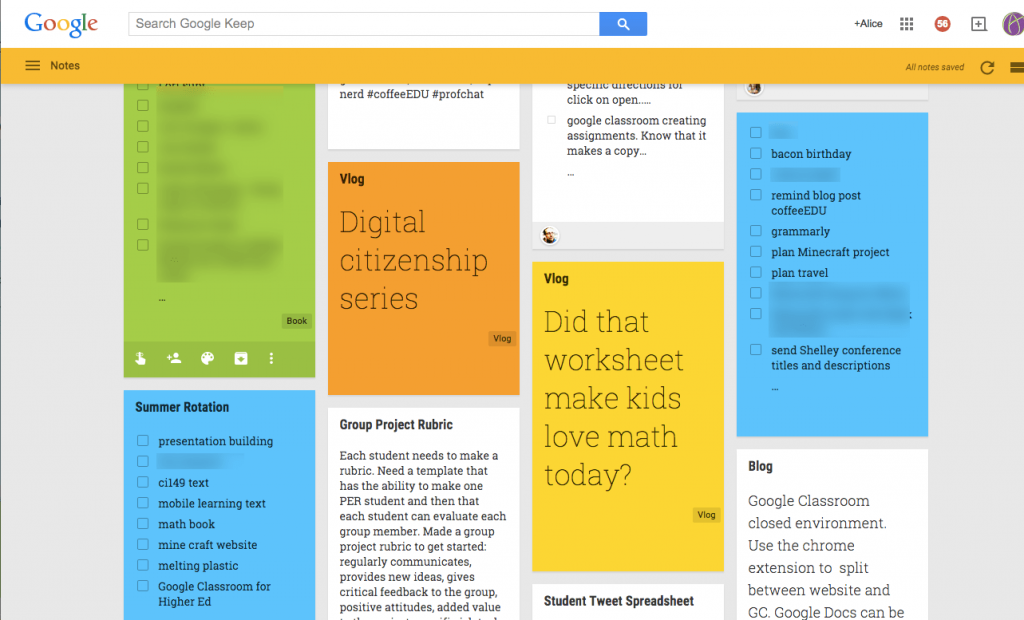
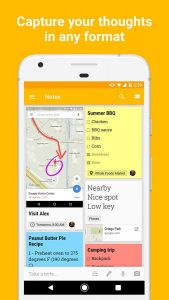
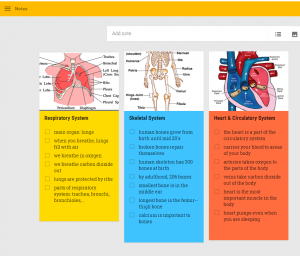




 It’s the last day of school for teachers and students, so I thought I’d end the year with some light (summer!) reading.
It’s the last day of school for teachers and students, so I thought I’d end the year with some light (summer!) reading.