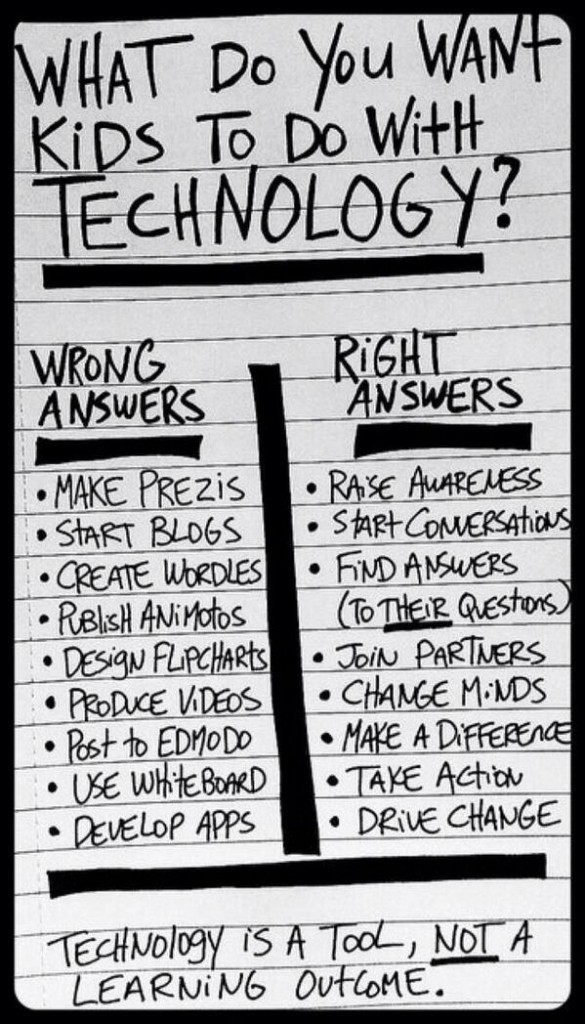Tip of the hat to MPS webmaster Rita Boland for finding this gem on Pinterest. It’s been making the rounds on various social networks this past week and for good reason: It really drives the point home that technology is a powerful tool that we can leverage to help students meet learning goals and foster 21st century capacities. While knowing how to use technology is useful, it’s just a tool, not a learning outcome.
Category Archives: 21st Century Capacities
Fostering 21st Capacities Through Infographics
I recently came across an excellent post in my RSS feed about 10 free tools for creating infographics. First, I wasn’t sure I even knew what an infographic was, but once I skimmed the article, it clicked. As the Web has evolved and become more graphically sophisticated, you may have noticed many news articles are accompanied not only by video, but also informative, interactive graphics that depict complex data.
So what are the educational applications for infographics? Let’s focus on some key 21st Century Capacities. As we encourage students to make sense of and analyze complex information, we should be asking them to share their findings in ways that challenge them to think carefully about their audience and purpose, or justify and contextualize what they share. When done right, infographics present information in ways that are easy to grasp and are visually appealing. Getting student-generated infographics to that point means engaging students in a design and research process that will serve them well across all disciplines.
Click through the link at the top of this post to read about the different free infographic creation tools that are out there. I haven’t checked out all of them, but I quickly became a fan of Picktochart for its ease-of-use, robust set of interactive graphing options, its export-to-jpeg feature, and its tight integration with Google Apps (students can simply log in with their Google Apps credentials).
Practical application: Just this week I saw one student in a DHHS Human Bio class use Picktochart to create an infographic to share some key findings from research done on Adderall and Ritalin abuse on college campuses and the way these drugs interact with various body systems.
Once you’ve looked at some of the infographic tools, please share how you might use them in your classroom by leaving a comment below.
Digital Learning Day…Just Think…
Some reflections on digital learning:
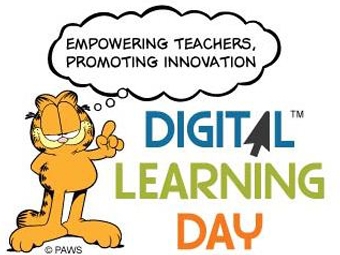 Today is the 3rd annual Digital Learning Day. Actually, it was yesterday, but we were snowed in, so let’s pretend it’s today. Seeing that winter weather has wreaked havoc on the best laid lesson plans this week, rather than encourage you to try incorporating a new digital learning tool you’ve never used before into a lesson, I thought I’d make a different suggestion as a way to celebrate Digital Learning Day. And it’s easy. Just…think about digital learning.
Today is the 3rd annual Digital Learning Day. Actually, it was yesterday, but we were snowed in, so let’s pretend it’s today. Seeing that winter weather has wreaked havoc on the best laid lesson plans this week, rather than encourage you to try incorporating a new digital learning tool you’ve never used before into a lesson, I thought I’d make a different suggestion as a way to celebrate Digital Learning Day. And it’s easy. Just…think about digital learning.
That’s right, just think about it.
Think about how the term itself is redundant, considering the Digital Age we live in, where pretty much anything you want to know, like right now, can be found on the Internet. If it’s information that other people on the planet are curious about, this information has been posted and is probably being talked about right now in cyberspace.
Among other things, many not so good, the Internet is a place for learning, containing incredible troves of information…you just have to know how and where to search for it. A self-directed learner with the proper guidance could teach himself just about anything, if he cares enough to set his mind to it.
The Internet is also a place for fluid communication and real-time collaboration where geographic distance is irrelevant. As long as two parties each have a decent broadband connection and a computer, they can do business together. Heck, they could start and maintain a business together. Several people on different continents could address a problem together from their various perspectives and develop creative solutions they wouldn’t have thought of on their own. Or, they could simply learn together.
The Internet’s also got a lot of spurious content, not to mention some missing pieces and loads of bias. It was once naively thought that the Internet would actually make us all smarter…people would have unfettered access to information, we’d seek the truth and the truth would prevail. Ha! Instead, special interests reign and exploit our dumb, human tendency to want so badly for the world to be uncomplicated and reflect our own viewpoints that we receive important information about the world around us through a complacent fog of confirmation bias. As such, it is now more important than ever for us to think critically as a habit of mind.
And once you’ve thought of all this, think about how the jobs your students will be competing for in the not-too-distant future will likely demand that they be self-directed yet collaborate with colleagues in virtual spaces, curate and critically evaluate content from the Web, synthesize this content, and create new products or novel solutions to big problems. Then think about how you might help your students become more adept at navigating the Web as a vital learning tool by tweaking a unit of study to foster these skills and make it a little more inquiry-based, a little more student-centered.
Besides the Internet, we have great tools at our disposal like Finalsite, Google Apps for Education, and of course Wi-Fi. Just think about how you might leverage these tools for learning. Then hit me up with an email if you’d like to talk about some of your ideas. I am always happy to sit down with teachers and help them design technology-enhanced learning experiences. It’s my favorite part of what I do.
Happy digital learning!
Update: Since I originally published this post, I came across a great article by New York Times columnist David Brooks on the skills most needed in what he calls the Computer Age. I wanted to share it here as it really speaks to many of the points of my original post.
The Awesome Ways Madison Teachers are Using Google Apps
 After a successful pilot this past spring, this fall I’ve been facilitating the roll-out of our district Google Apps for Education accounts to all administrators and teachers, grades K-12, and all students, grades 5-12. So far, those who have designed learning activities/assignments that employ Google Apps are enthusiastic about its potential. Here is just a sample of some of the great ways teachers are using it to enhance learning and foster 21st century capacities…
After a successful pilot this past spring, this fall I’ve been facilitating the roll-out of our district Google Apps for Education accounts to all administrators and teachers, grades K-12, and all students, grades 5-12. So far, those who have designed learning activities/assignments that employ Google Apps are enthusiastic about its potential. Here is just a sample of some of the great ways teachers are using it to enhance learning and foster 21st century capacities…
- 8th grade language arts students used Google Sites, working in groups to create blogs that explored the authors’ purpose and the historical context of some of the books they read.
- DHHS Spanish teachers have used Google Docs to have students collaborate on gathering research about different regions in Spain.
- Teachers across disciplines and grade levels have gone paperless, using Google Docs as the ultimate feedback tool while assessing written work. Students share their work with teachers electronically, and teachers are able to provide detailed feedback through Google Docs’ commenting feature.
- DHHS Biology students are creating comprehensive websites about complex human body systems, demonstrating how the body systems work together, while exploring authentic problems/questions for investigation.
These are just a few examples of how teachers are using Google Apps with their students to deepen knowledge and hone essential skills. It’s also an excellent tool for teachers to use with each other to collaborate on committee work, professional development goals, designing lessons/units together, etc.
To learn more about getting started with your Google account, be on the lookout for various workshops that I’ll be offering throughout the year, or schedule a time for me to come visit during a planning period. If you’d like to get started on your own, check out this Google Drive User Guide to familiarize yourself with the basics.
As far as the benefits for student learning are concerned, don’t just take my word for it. As one teacher in our district noted, “For the first time, I felt my students achieved the objective I have long cherished for this unit – students actually traded information and learned from one another.”
Are you an early adopter? If so, share how you’ve used Google Apps by leaving a comment below.
The Ultimate Guide for Using Video to Deliver Instruction (via MindShift)
 Last week I shared a tool that allows teachers to display YouTube videos to their classes in a way that eliminates the clutter of advertising and the distraction of comments and related videos that may be inappropriate for the school setting. But I didn’t address the best ways of using videos to enhance student learning, or the simple question of how to find the best content amid the seemingly endless expanse of online videos. Did you know that people throughout the world are uploading 48 hours of video to YouTube every minute? And that’s just YouTube!
Last week I shared a tool that allows teachers to display YouTube videos to their classes in a way that eliminates the clutter of advertising and the distraction of comments and related videos that may be inappropriate for the school setting. But I didn’t address the best ways of using videos to enhance student learning, or the simple question of how to find the best content amid the seemingly endless expanse of online videos. Did you know that people throughout the world are uploading 48 hours of video to YouTube every minute? And that’s just YouTube!
Well, the fine folks over at MindShift (one of my favorite education blogs) have developed this excellent Teachers’ Guide to Using Video. It addresses where to find the best educational content, the difference between instruction and supplemental videos, how to evaluate the usefulness of videos, how to curate content without wasting precious time online, and most importantly, strategies for blending video content into your curriculum to promote deeper learning. The video embedded below is just one example the guide provides for how teachers can use video to inspire inquiry and help students form hypotheses.
What about you? Do you have any go-to websites not mentioned in the guide above that contain awesome educational videos? Leave your comments below.
Building Internal Internet Filters into Every Student
 Here’s an excellent OpEd piece by Thomas Friedman about the role the Internet played in the radicalization of the Boston Marathon-bombing Tsarnaev brothers and how important it is for us to instill good judgment in our young while they read the Web. The money quote…
Here’s an excellent OpEd piece by Thomas Friedman about the role the Internet played in the radicalization of the Boston Marathon-bombing Tsarnaev brothers and how important it is for us to instill good judgment in our young while they read the Web. The money quote…
As for the role that Web sites apparently played in the “self-radicalization” of the two Chechen brothers, it is yet another reminder that the Internet is a digital river that carries incredible sources of wisdom and hate along the same current. It’s all there together. And our kids and citizens usually interact with this flow nakedly, with no supervision.
So more people are more directly exposed to more raw information and opinion every day from everywhere. As such, it is more important than ever that we build the internal software, the internal filters, into every citizen to sift out fact from fiction in this electronic torrent, which offers so much information that has never been touched by an editor, a censor or a libel lawyer.
To me this is the perfect illustration for why critical thinking doesn’t mean what it used to before we entered the Digital Age. It’s no longer enough to have students think critically about a challenging text in English class, or explore multiple perspectives of historical events described in a History textbook. They need to learn how to read the Web critically.
Does Technology Foster More Active Learning, or More Shallow Learning?
As you all know, I’m a big proponent of the use of mobile technologies in our classrooms. In previous posts I’ve blogged about the benefits of BYOD and posted a research paper I wrote about mobile devices as vital learning tools. This article from theJournal discusses how today’s mobile technologies are “creating today’s active learners” who crave immediate access to educational content and timely feedback from teachers and peers. The author makes some valid points about meeting today’s “digital natives” on their turf. But then I came across this video on UpWorthy…
…and it got me thinking: Are mobile technologies creating more active learners, or more distracted learners? And if this important distinction hangs in the balance, what can we, as educators, do to determine the answer to this question?
I know from first-hand experience that the narrators of this video are right when they say that the Internet creates a “perpetual state of distraction” that “crowds out the more contemplative, calmer modes of thinking.” To illustrate, just last week I was enjoying a book talk at Central Office with author Allison Zmuda while participating in a live chat of the event on Twitter. There I was doing my best to multitask, listening closely while tapping out some of the key concepts on my phone’s Twitter app, when a text message notification appeared on my screen. It was from my brother. The notification displayed a thumbnail preview of a photo of my nephew grinning widely, holding a baseball in his hand as if it were some lost treasure, and a truncated version of the text that let me know he had just hit his first home run. Proud uncle that I am, I just had to read the full text. Before I knew it, I had lost one of the key concepts Ms. Zmuda was explaining. My attention was divided, and thus, my learning interrupted. I’ve seen this happen with students, too. Once, while helping one of Luke Arsenault’s Video Production students with the attention-demanding task of planning her PSA on digital citizenship, a text message notification appeared on her smartphone that sat on the desk between us (students were instructed to use their mobile devices to brainstorm on their group’s online discussion board). I commended her for not becoming distracted by her phone, but there is no doubt in my mind that, had I not been sitting right there with her, she would have picked up the phone, totally losing her train of thought in the process.
Yes, thanks to mobile technologies, the Internet has the potential to constantly divide our attention and puts at risk our ability to think conceptually, critically, and creatively–the very modes of thinking we know are so vital for our students to develop. But the Internet is such an information and idea-rich place! Without it, I would never have come across the article or the video that prompted this blog post and challenged me to grapple with and synthesize these two pieces of information that seem to be at odds with each other. And without the Internet, I wouldn’t be able to share them with such ease, and collaborate with you on trying to find a solution to the problem this information presents. Thanks to the Internet, I am engaged in a cognitively complex task that calls on my ability to ask tough questions, think critically, and attempt to solve this problem of how to harness the power of mobile technologies to foster deep learning, not shallow, distracted learning. Moreover, thanks to the Internet, I am not alone in finding a solution ( I hope). We can work on this together.
I have some ideas that begin with an open discussion among students and staff about how to manage our digital/academic lives and control the notification settings on our smart devices. But I need your help. You’re the ones in the trenches, day-in, day-out. Share your experiences. What ideas do you have about how we can utilize the power of mobile devices to produce deep thinkers, not distracted, superficial ones.
Please leave your comments below.
Addendum: More vital reading on the effects new technologies can have on learning, with a focus on multitasking while learning: http://blogs.kqed.org/mindshift/2013/05/how-does-multitasking-change-the-way-kids-learn/
Twitter Really IS the Best PD Tool Available to Teachers
![]() I’ve made this claim before, and I’ve written in this blog about how great Twitter is at building Personal Learning Communities that stretch beyond the walls of your school. While some in the MPS teaching community have gotten on-board and started using Twitter to connect to other educators’ ideas, most have not. One reason for this is obvious: time. The whirlwind pace of the typical school day makes it difficult to squeeze in a healthy lunch and bathroom breaks, let alone search for inspiring instructional ideas on the Web. Other reasons teachers have been slow to get on Twitter include the misconception that it’s just a repository for jokes or mindless drivel about what people had for lunch, or more generally, a lack of know-how or a compelling example of how it can benefit them.
I’ve made this claim before, and I’ve written in this blog about how great Twitter is at building Personal Learning Communities that stretch beyond the walls of your school. While some in the MPS teaching community have gotten on-board and started using Twitter to connect to other educators’ ideas, most have not. One reason for this is obvious: time. The whirlwind pace of the typical school day makes it difficult to squeeze in a healthy lunch and bathroom breaks, let alone search for inspiring instructional ideas on the Web. Other reasons teachers have been slow to get on Twitter include the misconception that it’s just a repository for jokes or mindless drivel about what people had for lunch, or more generally, a lack of know-how or a compelling example of how it can benefit them.
For some compelling examples, read this article by educator/author Mark Barnes. Then watch his simple how-to video on some of the basics for how you, as an educator, can harness the power of Twitter….
Once you’re all set with your Twitter account, you’ll be able to curate only the content that matters to you. And while it’s nice to contribute ideas to the Twitterverse from time to time, it’s certainly not necessary. You can simply read what comes into your Twitter feed. You can participate in a live Twitter chat, or just follow the stream and learn from others’ insights.
Speaking of live Twitter chats, I (@MadisonITS) will be live tweeting next week’s Meet the Author book talk in the Hammonasette Room and our guest speaker, Allison Zmuda (@compclass) will be encouraging others who attend to do the same as she discusses her book Breaking Free from Myths About Teaching and Learning. All you have to do to join or follow the discussion is log in to Twitter next Monday at 7:00 pm and search the hashtag #kidsandlearning.
Hope to see you there…in person, or on Twitter!
Addendum: If you’re interested in checking out some regularly occuring live weekly Twitter chats specific to your interests or subject area, click here for an extensive list containing meeting times and hashtags. Thanks to Paul Coppola for passing this on.
Show Students How to Get Better Search Results with Google’s Advanced Features
Since the topic of this post is Information (or Web) Literacy, I asked Library Media Coordinator Dawn Fiorelli to co-author it with me. Thank you, Dawn!
As we were recently reminded during a professional development conference led by educational technology guru Alan November, web literacy is an essential skill we must teach our students across all content areas. The Common Core requires that students be able to manage web-based information, but more importantly, web literacy involves being able to think critically, conduct meaningful, purposeful research, determine fact from fiction, and synthesize multiple pieces of information. And it all begins with knowing how to use Google to get the results you need.
This article by Alan November makes a compelling case for why we should all teach kids how to search the web as early as first grade and goes on to describe how we can all start. It’s a great read that I highly recommend. Also worthwhile is the Information Literacy Resources page on NovemberLearning.com, which contains information on how to validate websites and “read” a web address.
But the real key here is developing a solid understanding of Google advanced search options. So we’ve compiled some Google tips and tricks resources that are all downloadable. You might want to start with the embedded image above, but be sure to check out Google Tips for Better Search Results, too. Then there’s this link from Google’s website that is geared a little more to consumers but is incredibly useful.
Another powerful tool is Easybib.com. Our students in grades 5-12 have access to subscription services provided by Easybib which help students evaluate websites using their Criteria for Evaluating Websites guide.
More Ideas for Digital Learning Day…Let’s Make It Digital Learning Week!
Today is Digital Learning Day, so for the rest of the week I will be posting some quick suggestions/recommendations for how you can incorporate meaningful digital learning activities into your lessons. Today I’d like to focus on Wallwisher. This collaborative web-based tool gives students a great way to process information, reflect on what they are learning, and share their thinking with others. Some elementary teachers in the district have been using this tool during reading/writing lessons with awesome results. Click here to see an example from Renee Pardo’s 3rd grade class.
Like many of my favorite digital learning tools, Wallwisher doesn’t require any student logins or extensive setup on the teachers part, and it can be used with mobile learning devices. Check out the video below to see how easy it is to set one up for your classes. And if you’ve used Wallwisher with your students, please leave a comment below to share your experience with others. Was it a success? Is there anything you’d do differently? Any lessons in particular that are a good fit for this tool?
Addendum: Since this post was originally published, Wallwisher has officially changed its name to Padlet.