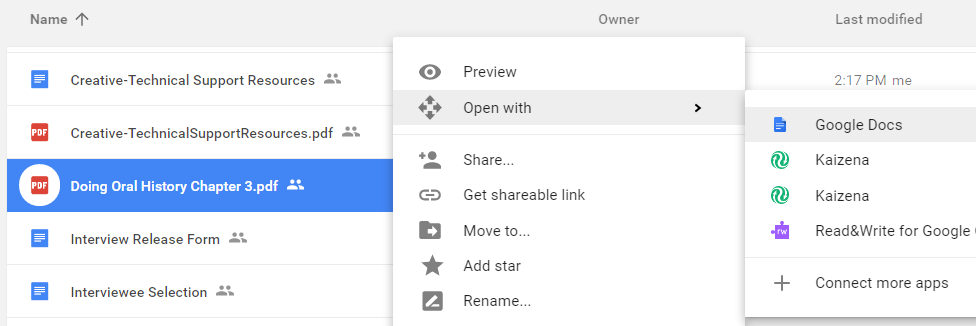In the past teachers have asked me how they could make a PDF editable. Normally this would require the pro version of Adobe Acrobat and the ability to navigate that program. But I recently discovered (thanks to a tip from DHHS Social Studies teacher Julie Johnson) that Google Drive allows you to convert a PDF to a Google Doc. Once it’s in the Google Doc format, you can edit it, then download that file as a PDF if you’d like.
You begin the process by right-clicking the PDF, then selecting Open with > Google Docs. The Google Docs version opens in a new tab for you to edit and is automatically saved next to the original. The Docs version isn’t perfect, but it does the job. For example, pictures do not get converted, but you could always re-insert the pictures via screenshots from the original if you wanted to get creative.