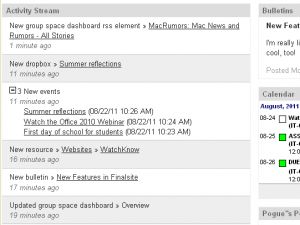As anyone who’s checked out finalsiteSocial will point out, there is a potential for features like the Activity Stream to become a distraction for students. Without the teacher’s guidance, silly comments or inappropriate shout-outs will surely be a temptation for some. With that in mind, I’ve come up with what I think are five effective ways to use your classes’ Activity Streams as an engaging learning tool that fosters essential skills, such as critical thinking, collaboration, and communication.

1.Have students evaluate and discuss resources on the Web. Foster critical thinking and Web literacy by posting links to articles/stories related to the current concept you’re teaching that come from different perspectives and biases. Then have students analyze the purpose and tone of each. Or, post something that lends itself to fact-checking on the Web. The way the current presidential campaigns are playing loose with facts presents ample opportunities for social studies students to analyze and research their claims on the Web. As leading educational thinker Alan November points out, common sense and the Common Core are two driving forces that create an urgency to redefine what it means to be literate in today’s world. This means giving students opportunities to gather relevant information from multiple print and digital sources and assess the credibility and accuracy of each source.
2. Electronic exit slips! By now we’ve all heard about the benefits of collecting exit slips at the end of a class. It’s a proven informal formative assessment tool that allows us to gauge student understanding. But who wants to collect and flip through 20+ scraps of paper that students scribble on as they rush to get out the door? My guess is that students will be much more thoughtful in their responses in a digital environment. Plus your not wasting paper, and you have one easy place to read their understandings that you can access at any point in the future. Moreover, students have the added benefit of seeing each other’s insights and questions. Now your end-of-class ‘exit slip’ activity fosters that essential skill of collaboration by establishing your class as a community of learners. One caveat of course: Your students will need mobile computing devices. But with the increased number of laptop carts in our buildings and a robust WiFi network on the horizon, this will be much easier to accomplish in the not-too-distant future.
3. Student scribes. Alan November often talks about getting students to own their learning. One strategy he promotes is rotating the responsibility student scribes, or note-takers, for each lesson. Summarizing and note-taking is one of Marzano’s Nine Instructional Strategies for Effective Teaching and Learning, proven to promote greater comprehension by asking students to analyze a subject to expose what’s essential and then put it in their own words. With finalsiteSocial’s Activity Stream, students can easily post their summary of what they’ve learned in class so that their classmates can re-learn concepts from them, or fine-tune their own understandings. This is great for students that missed class that day, too. Of course, this will probably require some coaching along the way so that all students understand what constitutes an effective summary, but it will pay huge dividends in building students’ collaboration and communication skills. For more on student scribes from a teacher who swears by this strategy, click here.
4. Student researchers. This strategy really fosters student-centered learning and exploration. How many times has a student asked you a question in class, and you had to tell her that you’d have to get back to her after looking it up, probably the next day (if you managed to remember the question)? With WiFi blanketing all grade 5-12 classrooms in the near future, why make them wait? Assign one student the responsibility of being that day’s researcher, and have that student look up relevant questions on the Web right there in class, and post their findings to the Activity Stream. Here is yet another way teachers can foster Web literacy, critical thinking, and the sense that our students are part of a community of learners.
5. Virtual office hours. As a former English teacher, I know…spending one to three hours (or more!) planning lessons and grading student work at night is the norm for today’s teacher. But occasionally, we have those nights where last year’s lesson is perfect and no student work has been collected for grading. Maybe you’ve just taught a challenging concept and you know some of your students will struggle. Try holding virtual office hours that night. Let your students know you’ll be on the Activity Stream for a specific window of time to answer any questions they might have about that night’s assignment.
So that’s the view from my’ivory cubicle. Five strategies you could try out immediately with one of the laptop carts in your building, and I didn’t even touch the flipped lesson model. Anyone want to put these ideas to the test with students? Drop me a line and let’s develop a plan. Or, if you have any other ideas for how educators can harness the power of fsSocial, leave a comment below.