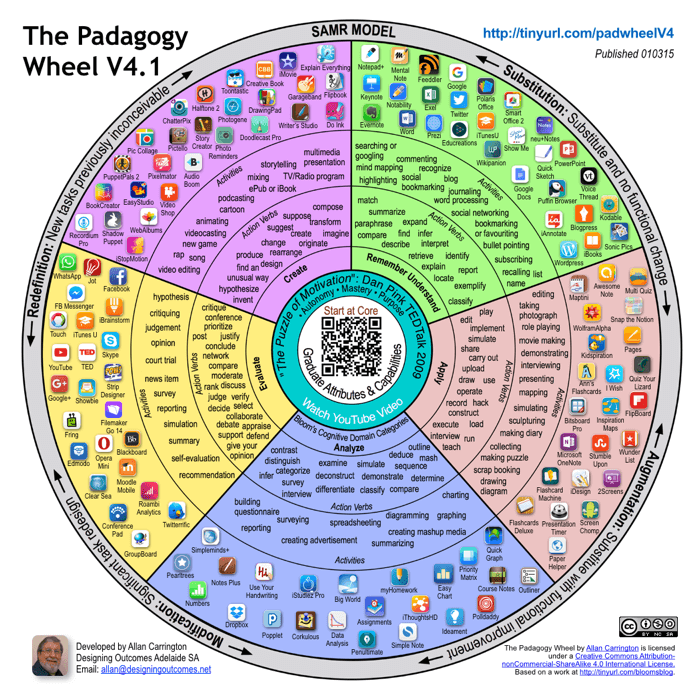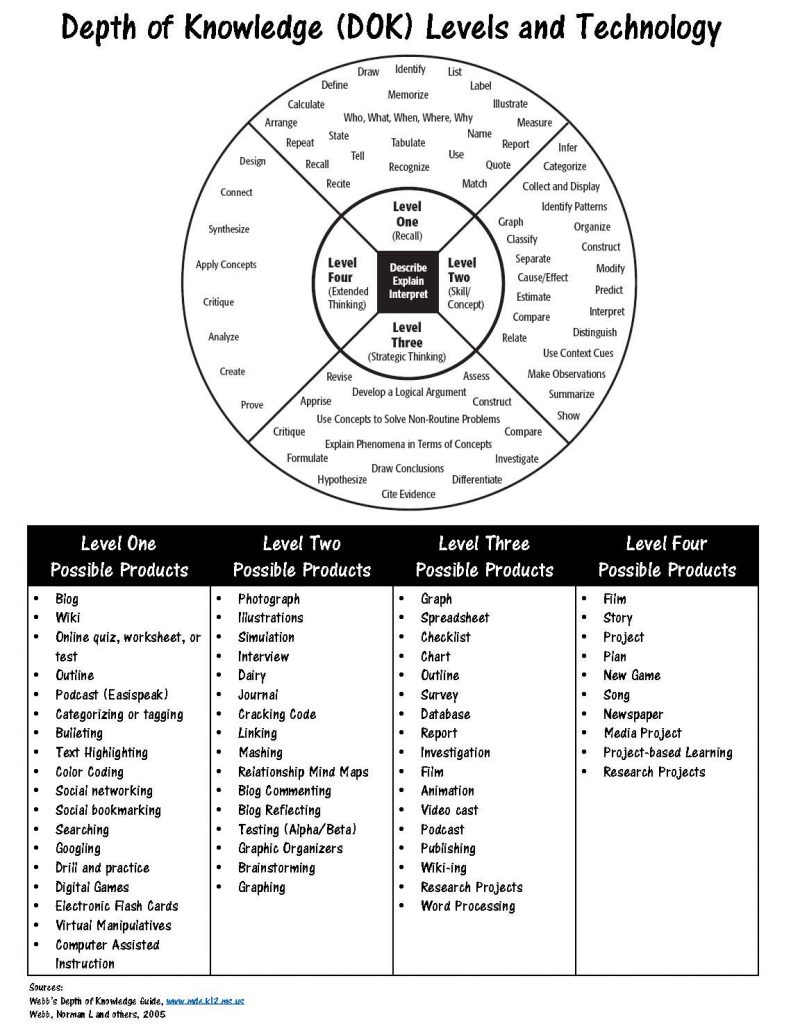After I touted the potential of the new Google Sites in a recent post, the 8th grade Language Arts teachers at Polson have done some pretty awesome things with its implementation. Martha Curran, Mary Rothfuss, Kristen Cinque, and Crystal Procaccini came to me at the start of their creative writing unit with the idea of publishing students’ finished works in a digital format. Blogger and Sites both came to mind, but they settled on Sites. The results are fantastic. Every student across the grade chose the piece they were most proud of for publication in what they dubbed The Polson Press, be it short story, vignette, poetry collection, or chapter 1 of a potential novel. While browsing the site, it doesn’t take long to realize how personally invested students were in their work. As a former English teacher, I was impressed by the quality of the work, but I can’t say I was surprised. On workshop days, I witnessed students’ focus as they went about their business on Chromebooks in the 8th grade commons area, situated just outside the 8th grade LA classrooms. It made me wonder if raising the stakes with the imminent publication of their work was the incentive needed to encourage students to produce their best work.
Due to privacy concerns, Google Sites created by Madison teachers and students are only accessible to other madisonps.org account users. But parents can enjoy seeing their kids’ work by simply asking them to sign in to Google when they visit the site. Go check out the results at the link above, but be sure to have your Google sign-in credentials on-hand. And if you’re interested in doing anything with Google Sites in your classrooms, don’t hesitate to reach out! It’s a great platform for students that can feature not just their more creative endeavors, but any intellectual pursuit you guide them through.