The end is nigh and in sight! As usual, over the summer the Central Office tech staff will be archiving your Finalsite classes and creating new ones according to your 2019-20 schedule. But when it comes to Google Classroom, it’s up to you to manage all of that. However, it can be done in a way that does not add to your end-of-year stress. Rather than reinvent the wheel, I found some great posts by other bloggers about some steps you can take to clean up your Google Classrooms and get ready for next year. You’ll find some great advice here and here.
In short, you’re going to want to consider doing the following: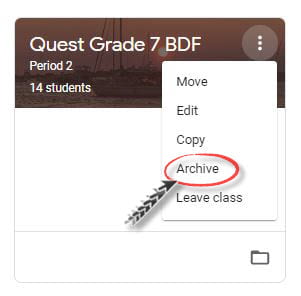
- Return all student work that was submitted via Classroom.
- Archive your current classes so you don’t have to deal with any clutter when you start the 2019-20 year fresh.
- Make copies of your current classes for next year. This will copy all Classwork posts and put them in draft mode in the new copy, and you can decide next year what you want to use. These new classes will not have any students in them until you add them next year.
- Make copies of any student exemplars you want to keep, and store them in a Google folder called something like Student Exemplars (students are the owners of their files, so if they delete it, you lose it).
That’s pretty much it, though I do recommend checking out one of the linked articles above. In the meantime, you if have any questions, or would like me to come visit you in person as you clean things up, you know how to reach me.

