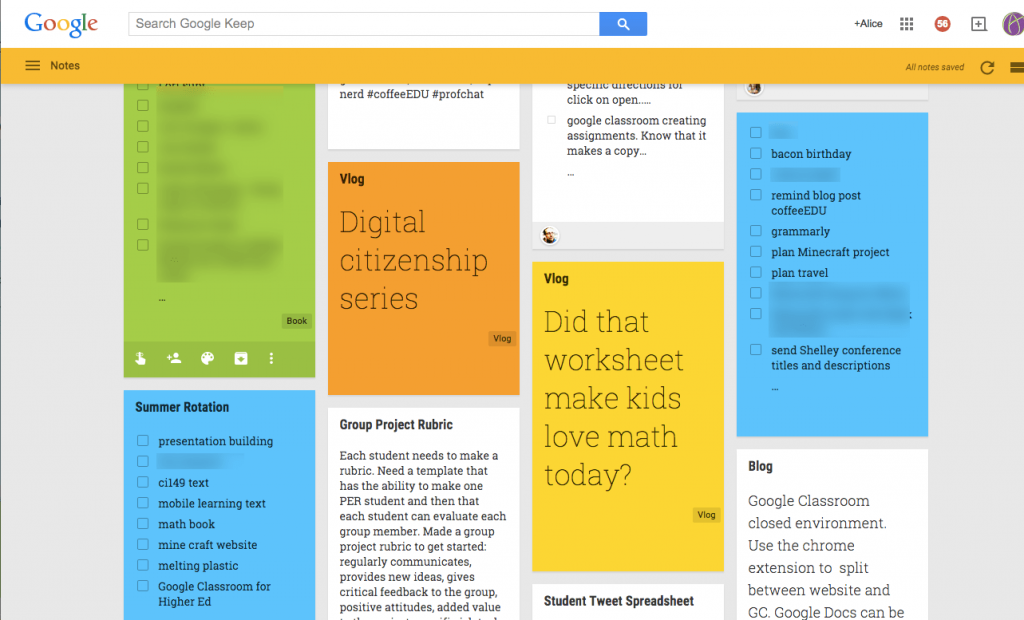 As we challenge our students with more performance-based assessments that require a process of taking the necessary steps to reach learning goals, have you noticed that a lot of our students struggle with determining what those steps are and staying on course? The kind of self-direction required to stay with a challenging problem, or build new knowledge and skills, doesn’t come naturally to us. As humans, we’re prone to distraction and instant gratification…especially in our adolescent years. This is where we need strategies and tools to keep us on track, and often a good note-taking application is just the tool we need. Google Keep is one of many digital note-taking apps out there (along with iOS Notes, Evernote, Microsoft OneNote, Simplenote, etc.) that started off pretty small, but has gotten more powerful with each update. Notes in Keep look like virtual sticky notes with all the usual features you see in most note-taking apps, such as bullets, to-do lists, color options, etc., but because it’s part of G Suite’s core suite of apps for education, we can rest assured that students’ privacy is protected. And like all G Suite apps, collaboration on Keep notes is a snap. In other words, it’s a great tool for pairs or groups of students (or teachers) to collect notes collaboratively for any project. Additionally, the app now features tight integration with Google Docs, so you can import items right from your notes directly into a Google Doc by dragging and dropping.
As we challenge our students with more performance-based assessments that require a process of taking the necessary steps to reach learning goals, have you noticed that a lot of our students struggle with determining what those steps are and staying on course? The kind of self-direction required to stay with a challenging problem, or build new knowledge and skills, doesn’t come naturally to us. As humans, we’re prone to distraction and instant gratification…especially in our adolescent years. This is where we need strategies and tools to keep us on track, and often a good note-taking application is just the tool we need. Google Keep is one of many digital note-taking apps out there (along with iOS Notes, Evernote, Microsoft OneNote, Simplenote, etc.) that started off pretty small, but has gotten more powerful with each update. Notes in Keep look like virtual sticky notes with all the usual features you see in most note-taking apps, such as bullets, to-do lists, color options, etc., but because it’s part of G Suite’s core suite of apps for education, we can rest assured that students’ privacy is protected. And like all G Suite apps, collaboration on Keep notes is a snap. In other words, it’s a great tool for pairs or groups of students (or teachers) to collect notes collaboratively for any project. Additionally, the app now features tight integration with Google Docs, so you can import items right from your notes directly into a Google Doc by dragging and dropping.
To access Google Keep on a laptop or desktop computer, you can launch it from the Google app launcher ![]() , or go to keep.google.com.
, or go to keep.google.com.
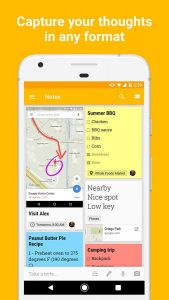 And like all G Suite products, it has an easy-to-use mobile app and is could-based, meaning your notes are synced across all of your devices on Google’s servers.
And like all G Suite products, it has an easy-to-use mobile app and is could-based, meaning your notes are synced across all of your devices on Google’s servers.
If you’re looking for a third-party endorsement, here’s what DHHS Library Media Specialist J’aime Ottaviano and DHHS Tech Para Jake Siciliano both had to say about Keep when I asked them if they used it: “Oh, yeah…Google Keep is amazing.”
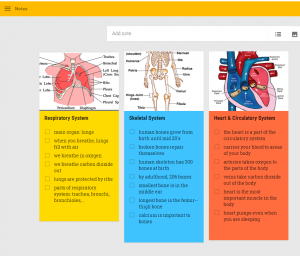
Here’s a quick rundown of how Google Keep works. Check it out…
